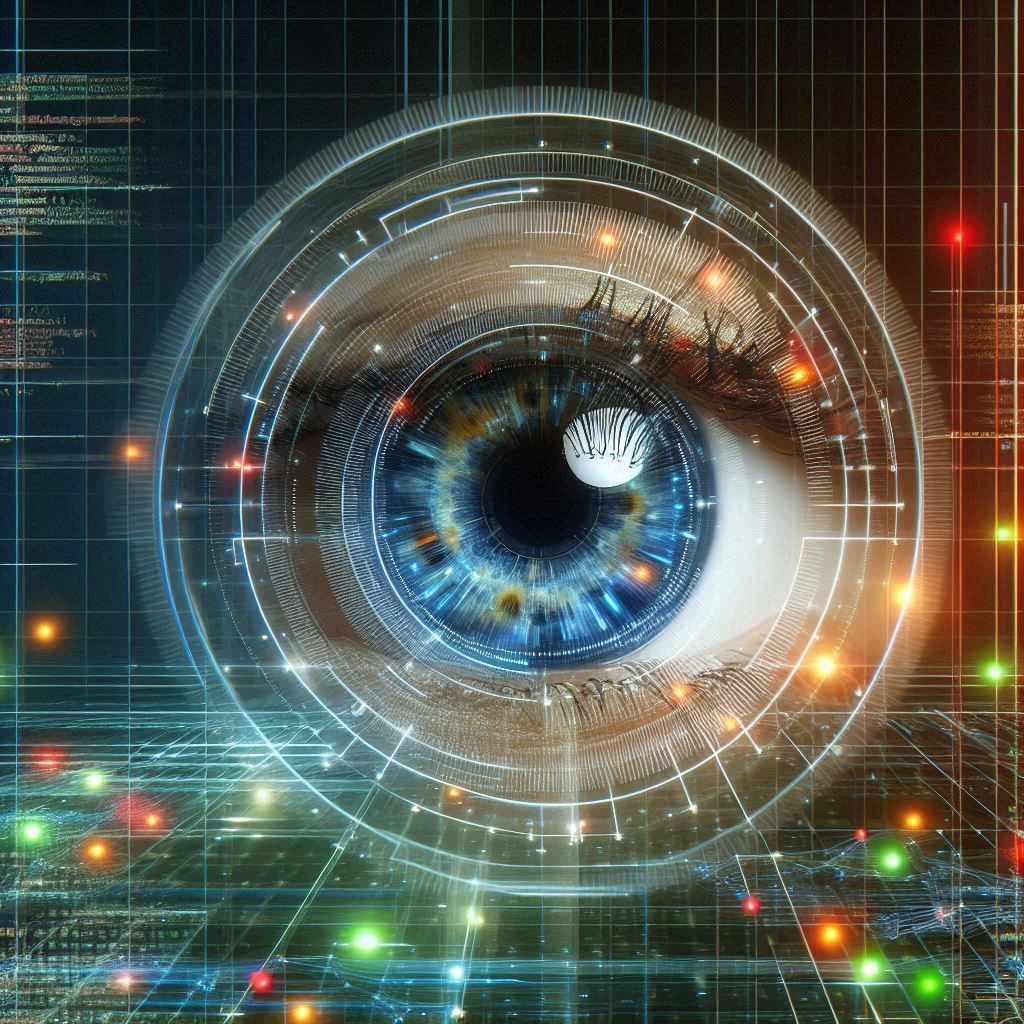
The creation of computer vision models isn’t just about having the right algorithms, it’s also about having top-notch data. If you want to develop powerful computer vision models, the understanding of how to leverage accurate data with the right data annotation tools is a very important thing. So, probably, you’ll need some help. Keylabs.ai is a platform designed to streamline your data annotation process and enhance your computer vision projects.
Understanding of the Role of Accurate Data in Computer Vision
In computer vision the quality of your model is as good as the data it’s trained on. Well-annotated data ensures that your models can recognize and interpret visual information accurately. Inaccurate or incomplete data can lead to poor model performance and unreliable results. This is where getting the data annotations just right really makes a difference.
Accurate data annotation involves labeling your images or videos in a way that clearly defines objects, regions, and other important features. This labeled data serves as the foundation upon which your computer vision models are built. Keylabs.ai offers a robust data annotation tool that simplifies this process, making it easier to prepare your data for training sophisticated models.
Discover the Features of Keylabs.ai Software for Data Annotation
- Intuitive Annotation Tools:
Keylabs.ai offers a bunch of easy-to-use tools for annotating different types of data. Whether you’re working with images and need to draw bounding boxes, polygons, or segmentation masks, Keylabs.ai has got you covered. The tools are really straightforward, so you can label your data accurately without having to spend lots of time learning how to use them.
- Customizable Annotation Workflows:
Different projects have different needs. Keylabs.ai allows you to customize your annotation workflows to match the specific requirements of your project. This flexibility means you can annotate your data in the way that works best for you, saving both time and effort.
- Collaborative Annotation:
Data annotation is often a team effort. Keylabs.ai supports collaborative annotation, allowing multiple users to work on the same project simultaneously. This feature is particularly useful for large-scale projects where different team members can handle different aspects of the annotation process.
- Quality Control and Review:
Getting the annotations right is really important. Keylabs.ai has built-in quality control features that let you review and double-check the work your team has done. This helps spot any mistakes or inconsistencies early on, which means you end up with better quality data for your models.
Steps to Build Effective Computer Vision Models Using Keylabs.ai
First off, figure out what you want your computer vision model to do. Are you aiming for object detection, image segmentation, or something else? Knowing your goals helps you decide what kind of data and annotations you’ll need.
Next, gather all the images or videos you’ll use for training. Make sure your dataset is diverse and representative of what your model will face in real-world scenarios. Keylabs.ai can handle various data formats, so you can easily upload your existing data.
Once you’ve got your data, upload it to Keylabs.ai and start annotating. The platform’s user-friendly tools will help you label your images accurately. Depending on your project, you might need to use bounding boxes for object detection or segmentation masks for more detailed analysis. Keylabs.ai’s flexibility means you can tailor the annotation process to fit your needs.
After you’ve annotated your data, it’s crucial to review and verify everything. Keylabs.ai’s quality control features let you check the annotations to ensure everything is correct. This step is key to keeping your dataset reliable and making sure your model trains on accurate data.
With your data all set, you can move on to training your model. Use your annotated data to build and fine-tune your model, and evaluate its performance with validation datasets. Remember, how well your model performs depends a lot on the quality of the data you’ve provided.
Building a top-notch computer vision model is an ongoing process. Based on how your model performs, you might need to tweak your data annotations. Keylabs.ai makes it simple to update and refine your annotations, so you can keep improving your model’s accuracy.
Benefits of Using Keylabs.ai for Your Computer Vision Projects
Keylabs.ai makes the data annotation process smooth and efficient, letting you tackle large amounts of data quickly. This speed is key for keeping your projects on track and hitting your deadlines. With its easy-to-use tools and built-in quality control, Keylabs.ai helps ensure your data is accurately labeled. And since high-quality data is crucial for building effective computer vision models, this accuracy is essential for real-world success.
The platform also excels in teamwork. Its collaborative features make managing big annotation projects and coordinating with your team a breeze, boosting productivity and project results.
Additionally, Keylabs.ai offers customizable workflows, so you can adapt the annotation process to fit your project’s specific needs. This flexibility lets you handle a variety of annotation tasks efficiently.
No matter the size of your project, Keylabs.ai scales with you. Whether you’re working on a small task or a major deployment, the platform can manage different data volumes and complexities, making it a versatile tool for all your computer vision needs.
Get Started with Keylabs.ai
With the right tools and accurate data, you can unlock the full potential of computer vision technology. Keylabs.ai offers everything you need to make the data annotation process smooth and effective, setting you up for success in your computer vision endeavors.
Take your computer vision projects to the next level with Keylabs.ai tools! Visit Keylabs.ai to explore the platform’s features and see how it can help you build state-of-the-art computer vision models with accurate data.
